You created a business and that pretty website of yours-now it is time to get it found. One of the first steps in any DIY SEO strategy especially if you have a service based creative business is to think of getting found locally. Makes sense right?
Before searchers get the opportunity to visit your page, the first thing they will see could be your Google Search Business Profile, also known as Google My Business (GMB).
You know what I mean: that box at the right with a picture of your business that has your contact information and a link to your website. Yes, that one.
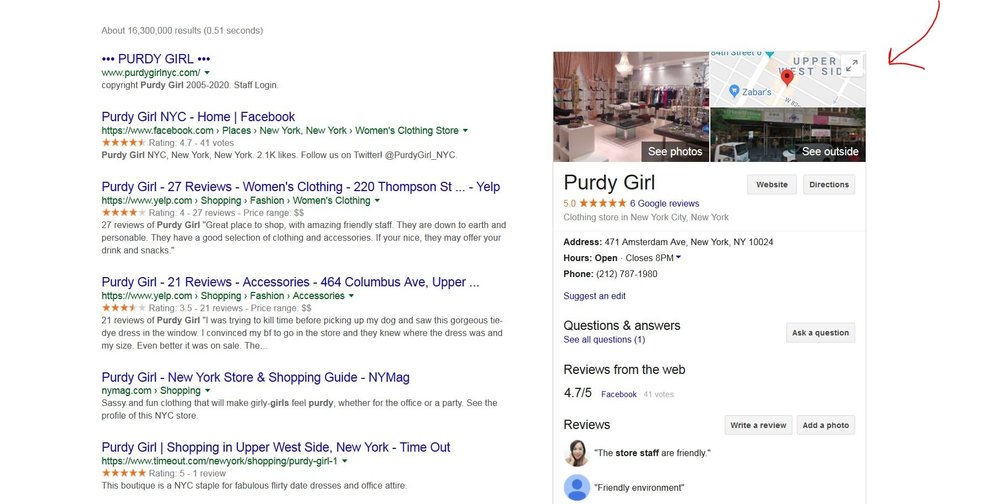
If you didn’t know how important this resource is, you soon will.
So What is Google My Business?
In all likelihood, you have seen a Google My Business or (GMB for short) listing for your or someone else’s business, but there are still a lot of misconceptions about it. You have probably even have wondered how people get them – and how much it cost to get one.
Well it’s totally free, yes FREE, which allows you to make any changes you like to it. The goal of GMB is to allow potential customers to get a snapshot of your business, before they decide if it was what they were looking for. In either case, a well structured GMB listing will help your in local SEO search and attract new clients and visitors.
What are the benefits of a Google My Business listing?
1. Captivate Customers Quicker
The modern shopper is instantly enticed by visuals. I am going to call it the ‘Instagram or Pinterest effect’ – people want to see pictures and videos. When people search for your business, the first photo that comes up could making a lasting impression. GMB gives you a chance to show your impressive signage, décor, menu items and products in a way words never can.
If your business does not have any pictures, then potential clients might go searching elsewhere, more on that later!
2. Attract New Customers Even Without Having a Fancy Website
Why are people looking up your business? They want what you are offering and would like to know if you are the right fit and they want to know it now! By showing them images of your exceptional products and services, you are able to make a strong first impression, even if you don’t have a website of your own yet. GMB allows you to create a mini-website within GMB, free of charge.
3. Get Reviews, Get Clients
Another benefit of “Google My Business” is the reviews. Previous customers can leave feedback on their experience with your business, which can be the social proof required to convince visitors to enquire more about your goods or services.
Obviously, poor reviews or testimonials will sting a bit, and there will always be that one person who has only nasty comments, but even this can be turned to your advantage by interacting with them, displaying quality assertive and empathetic customer service. By offering users information they can’t easily get from your competitors, you stand a chance of gaining more clients and it won’t cost you very much.
4. Learn What Your Customers Are Looking For
As previously mentioned, GMB allows you to see reviews from past visitors. Reviews can make or break a company, especially when they are ignored. Good or bad, there is always something to learn when your customers give you positive or negative feedback.
Here’s How to Get Started to Just 5 Easy Steps
Step# 1: Claim Your Listing
There might be default listing for your business already, but you need to establish that it is your business first. That is why I recommend to claim your listing before someone else does, and yes, that does happen.
The first thing you should do is to search for your business. If a listing does should up If neither you nor anyone else in your company set up the listing, your listing should show a link tagged ‘Own this business?’, just beneath the address and phone number.
If it does not come up in search, then go to the google my business page and sign up to verify your business.
Remember If you do not have a Gmail account, you will be required to create one.
Once you’re through with the instructions, click on ‘Sign Up and Verify Your Business’.
You will be then asked to input basic information and then you can verify your business.
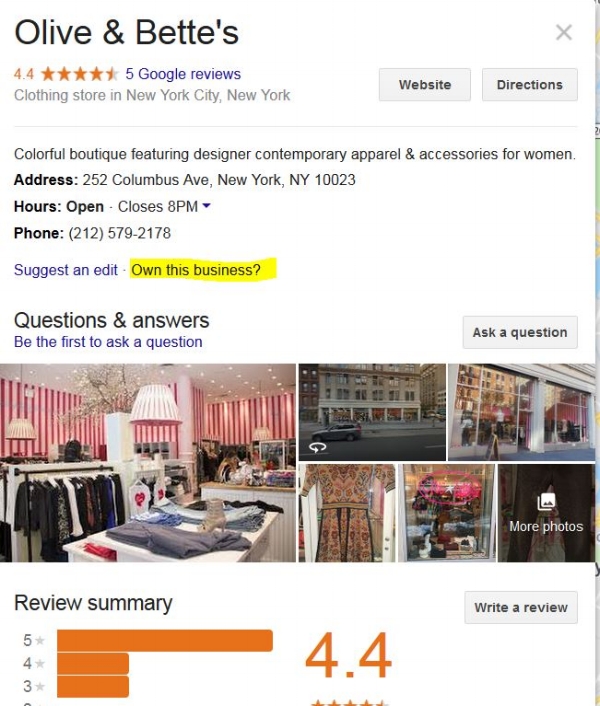
Step #2: Make Sure All Your Business Information is Consistent and Accurate.
Once you’ve completed the steps and have verified your account, it is time to put in all relevant information. It goes without saying, that your business name, address, phone number and business hours should all be accurate. The last thing you want is customers showing up at the wrong place, or go to a website that displays a 404 error message.
Your GMB listing will have valuable data that will make it easier for potential customers to find your company. And if you don’t fill that information in, someone else could. Many business owners don’t realize that anyone can suggest a change to your business listing — and that includes competitors.
Did you know when you come across a Google My Business Listing you can see a “Suggest an edit” option. When someone clicks on that option they can literally edit your Google My Business listing (and make some pretty dramatic changes, too). That can be pretty scary! So you want to be diligent about logging into your Google My Business dashboard regularly to ensure that no one has attempted to make any unwanted changes to your listing. You will get a notification that someone has made suggested changes.
Also, it’s important to realize that Google encourages people who are familiar with your business to answer questions, so Google can learn more information about your company. To do this they can simply click on the “Know this place? Answer quick questions” link. They can answer the question or decline if they do not know the answer. If they know the answer to the questions, they can answer. If not, they can decline. After you get your Google My Business listing verified, continue to check your listing regularly to be on the safe side.
.
Step #3: Gather those reviews
Most people don’t want to be the first to try something new. They would much rather be referred to by someone that can vouch for your business. If they don’t know anyone personally, they will rely on the reviews on your page.
Think about it – when was the last time you used a new product, went to a restaurant or even watched a movie without first reading the reviews?
Reviews are the currency of Google My Business. They help determine your net worth as far as searches are concerned.
The more reviews you get, the higher you can show on searches.
Obviously, you want to get only positive reviews, but unless your business offers a brain-washing service, this is highly unlikely to happen.
The good news is you can respond to reviews and maybe even convert a few naysayers.
For savvy businesses, even negative reviews can help you by exposing areas you need to improve on. Then you can invite the displeased customer back to see the improvements.
Step # 4 Don’t forget the pictures
As mentioned above in the benefits section, GMB resembles Instagram, which gives companies a visual opportunity chance to use pictures to draw in customers.
The aim is to attract customers to your business, so it does help to put a picture of the front of the company, though you don’t necessarily have to make this your profile picture. Your profile picture should encourage users to click on it and discover more.

Step #5: Utilize Google Posts
Essentially Google Posts allow businesses to share messages which show up in the local panel on Google search and on Google Maps. They are created within the Google My Business dashboard and appear instantaneously in the search results for branded keyword searches. Think of them as mini ads if you will. Each Post can be up to 300 words in length and include a photo – they can also include a clickable call to action button and a date range (for events).
Here are just a few Google Post ideas:
· If you’re having an event (like a FB Live event or webinar) you can set up an event Post with a date and time and then add a link to the registration page.
· Do you have a sale going on during a specific time? Create a “sale” event Post.
· Want to share your latest blog post? Add a short description of your blog post and link to the post on your blog.
· New product you want to showcase?
comments go here
Post comments here