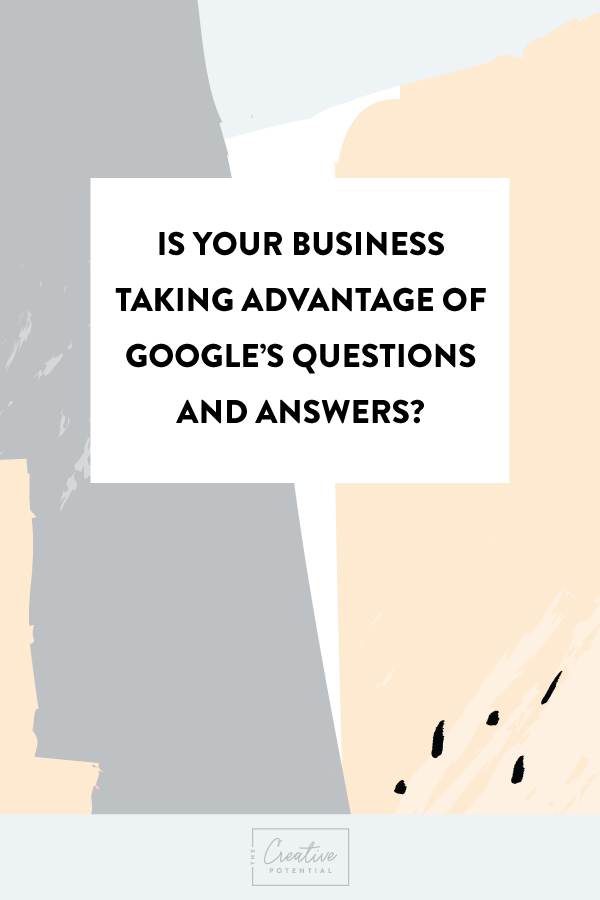
Should you take advantage of Google’s Question and Answers?
Last month we chatted about creating a local SEO strategy and introduced you on how you can create a Google My Business Listing for your business. Now let’s focus on the Questions and Answers portion of that GMB listing. Google introduced this feature in mid-2017 that many small and large businesses are still not taking advantage of.
Over the past few years, Google has been building on their success in local search by providing more and more information to consumers directly in the search engine results. Consumers are making their decisions right there and then without necessarily heading over to your website. Consumers want instant information to make an informed decision and this Question and Answer feature is doing just that.
So ok you are probably now wondering why you need to start monitoring these questions and answers. Here are a few reasons below:
1. Your future customers or clients are using this feature
I looked up New York City Yoga Studios and New York City Polish restaurants. Would you believe those none of the businesses that appeared in the top search results answered any of their questions and answers? All of the questions, in this case, were relevant customer/prospect inquiries. The crazy thing if there were responses to the questions they were not from the company itself. In fact, Local Guides are doing the majority of the answering. They are notified by Google each time there is a question and they get incentives for answering those questions. Is the answer always correct? Not exactly. Does their answer help your business? Not always. That is why you need to be answering the questions directly.
Here’s an example of a local guide answering a question:
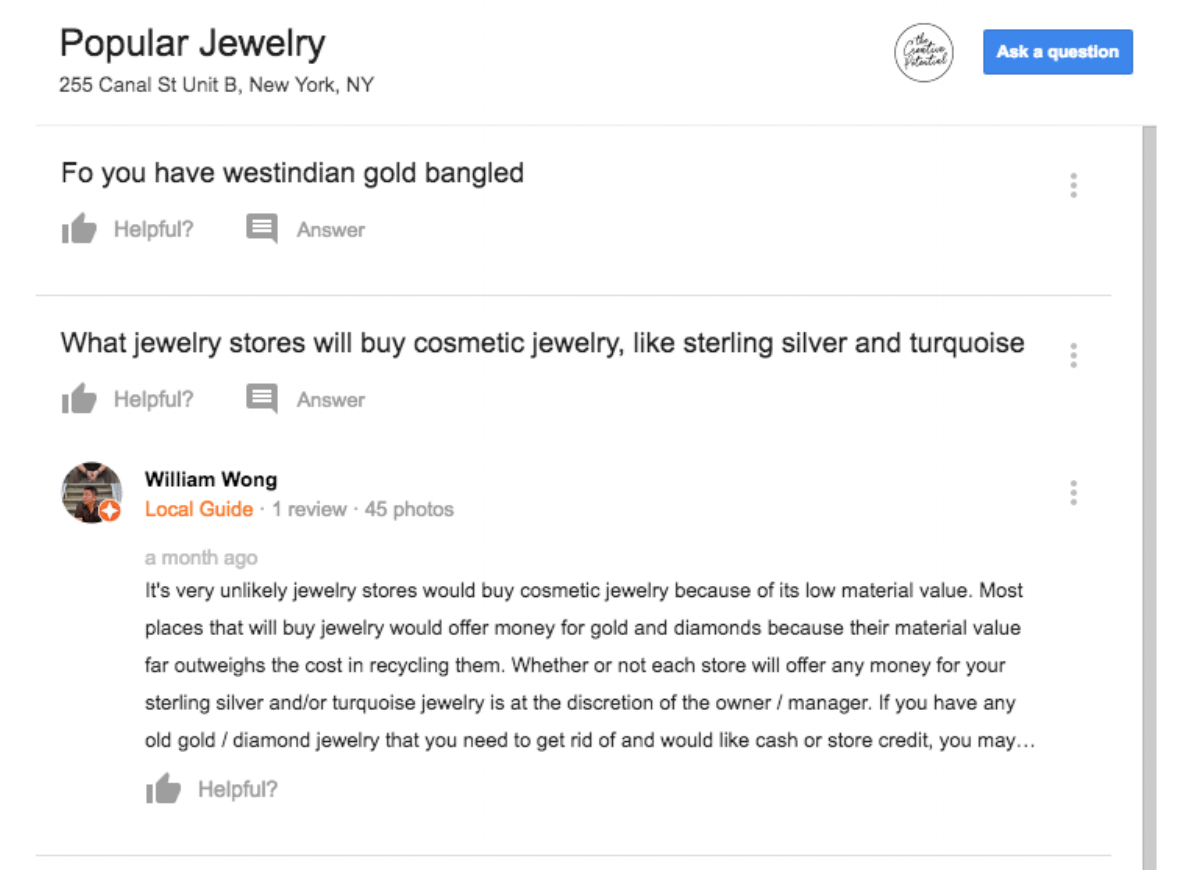
2. Get Proactive: Post Your Own Questions and Answers
Here are some additional tips for posting questions that you may find helpful:
1. Think like your customer- what would they normally ask you? Do you sell organic clothing? Special sizing? Gluten Free? Think of 3-5 FAQs and post them.
2. Write questions using your customers’ voice. These FAQ’s are meant to be accessible and easy to understand. Get right to the point. No need to be salesy or corporate here. The simpler the better.
3- Answer the questions while logged into your Google My Business dashboard. That way they will see the response coming from the owner of the GMB listing.
Here’s an example of a local business owner and jeweler taking full advantage of asking every question that appears on their Google My Business Listing:
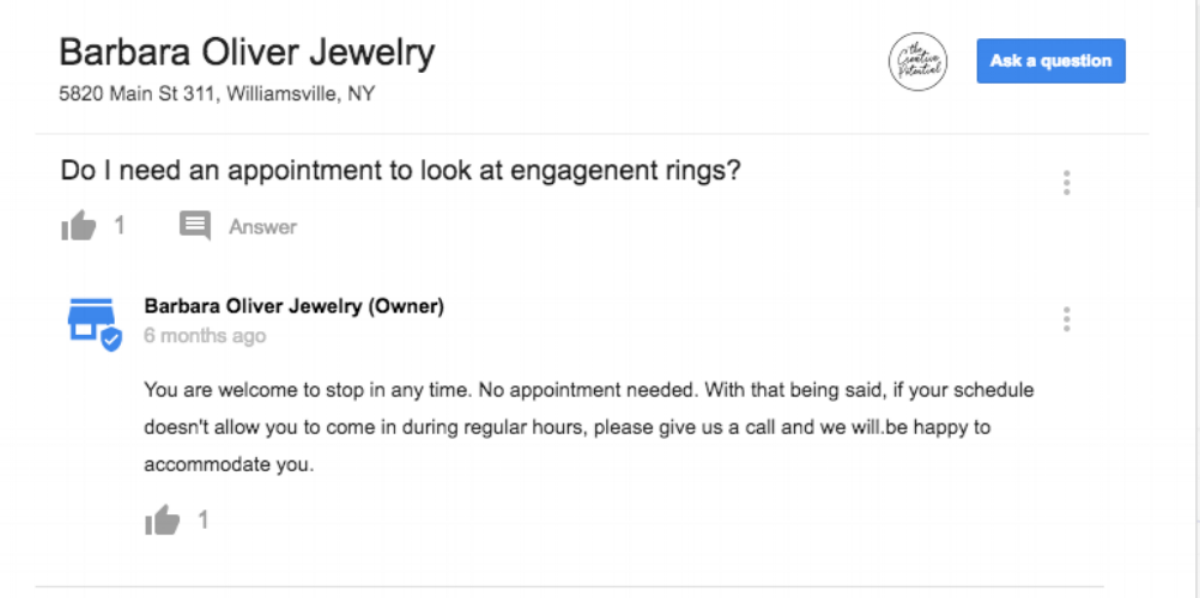
I am totally interested to see how long Google will take to notify the business owner of the questions rather than alerting local guides first to answer questions about their business. That is why I can’t stress enough to remember to treat your Questions and Answers just like any social media account. Monitor it weekly even if you don’t have any questions posted yet.
Want to learn more? Make sure you join me live in the Creative Potential FB group on March 6th at 3PM ET as I show more example of how businesses are overlooking this important feature! Come join us here: https://www.facebook.com/events/1657372077646004/










comments go here
Post comments here